Exercise - String Manipulation
The purpose of this exercise is to get you comfortable using the terminal with node, npm, and your text editor. You will learn the basics of string manipulation and how to find things on the Internet.
Using the NodeJS package readline-sync, create an interactive program that asks you some personal information (name, age, favorite color, etc.) and reports back to you what you entered. Make sure to include the following string manipulations:
- Make one of the inputs all uppercase (i.e., given the string “hello” prints “HELLO”)
- Report back the number of characters in a given input
- Concatenate (add) two separate strings together
- Given a long message (more than twenty letters), return only the last half of the message
- Using the same long message (but without making the user type it in again), have your program print it to the terminal for the user to read again, but specify from where it will print.
Example: If the long message given in #4 washello my name is John and I'm 30then the user could give any number. So if the user entered14it would print offs John and I'm 30
Program specifications:
- You must use the
readline-syncpackage. - Make sure to store all input from the user in a variable using the question method of the
readline-syncpackage. - Use special string characters such as the newline character
\n, or the tab character\tto make your output more readable.
Helpful hints:
- Use Google to learn how to perform the appropriate string manipulations using Javascript methods.
- Install the
readline-syncpackage by running in your terminal:npm install readline-sync
An example interaction is given below:
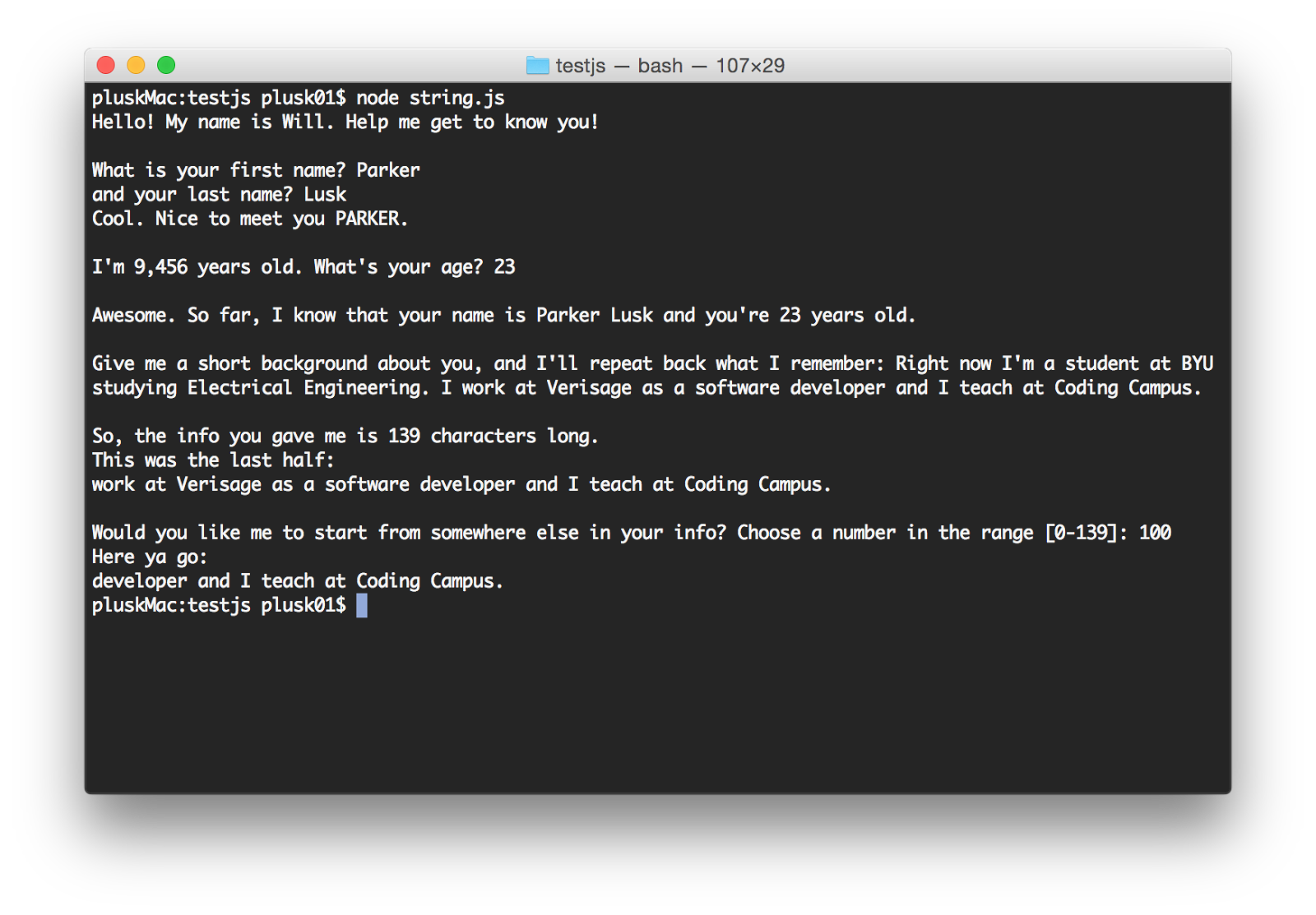
Boilerplate code:
var ask = require('readline-sync');
console.log('Hello! My name is Betty. Help me get to know you!\n');
var firstName = ask.question('What is your first name? ');
