Starting a Group Project on Github

When you start your group project you are going to need to create a repository that you can all work on together. This write up will instruct you on how to set that up and begin collaborating.
First, go to Github and select New Organization
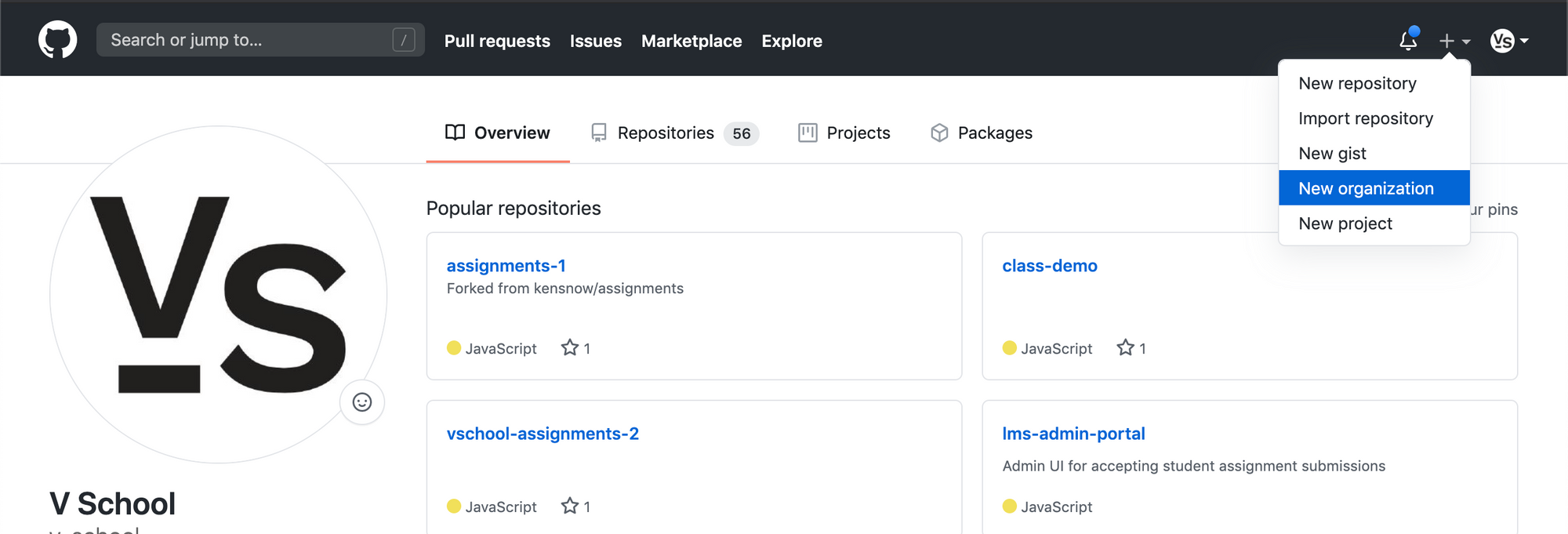
Next, Select Free
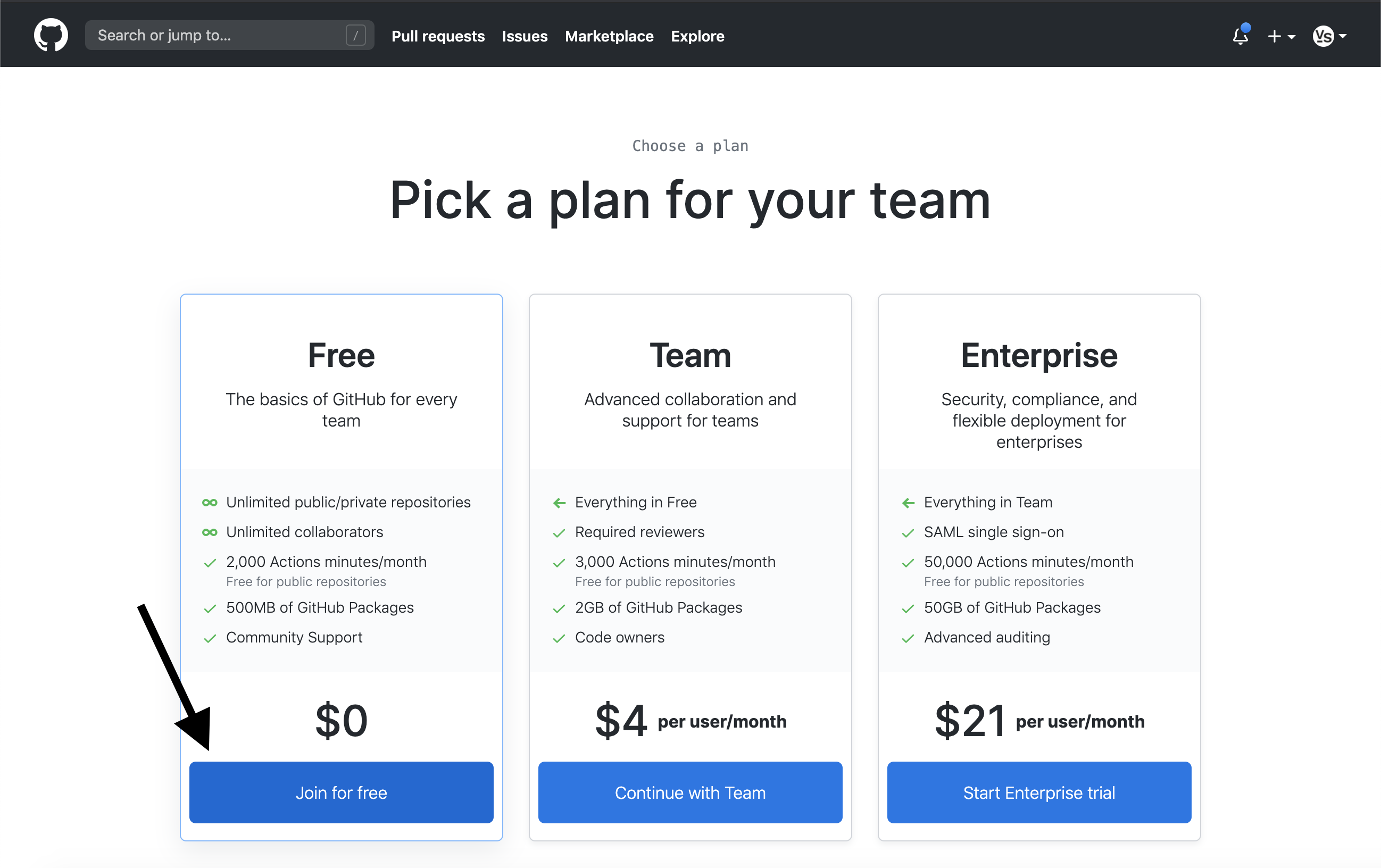
The name your organization whatever you want. Choose an email, and select My personal account.
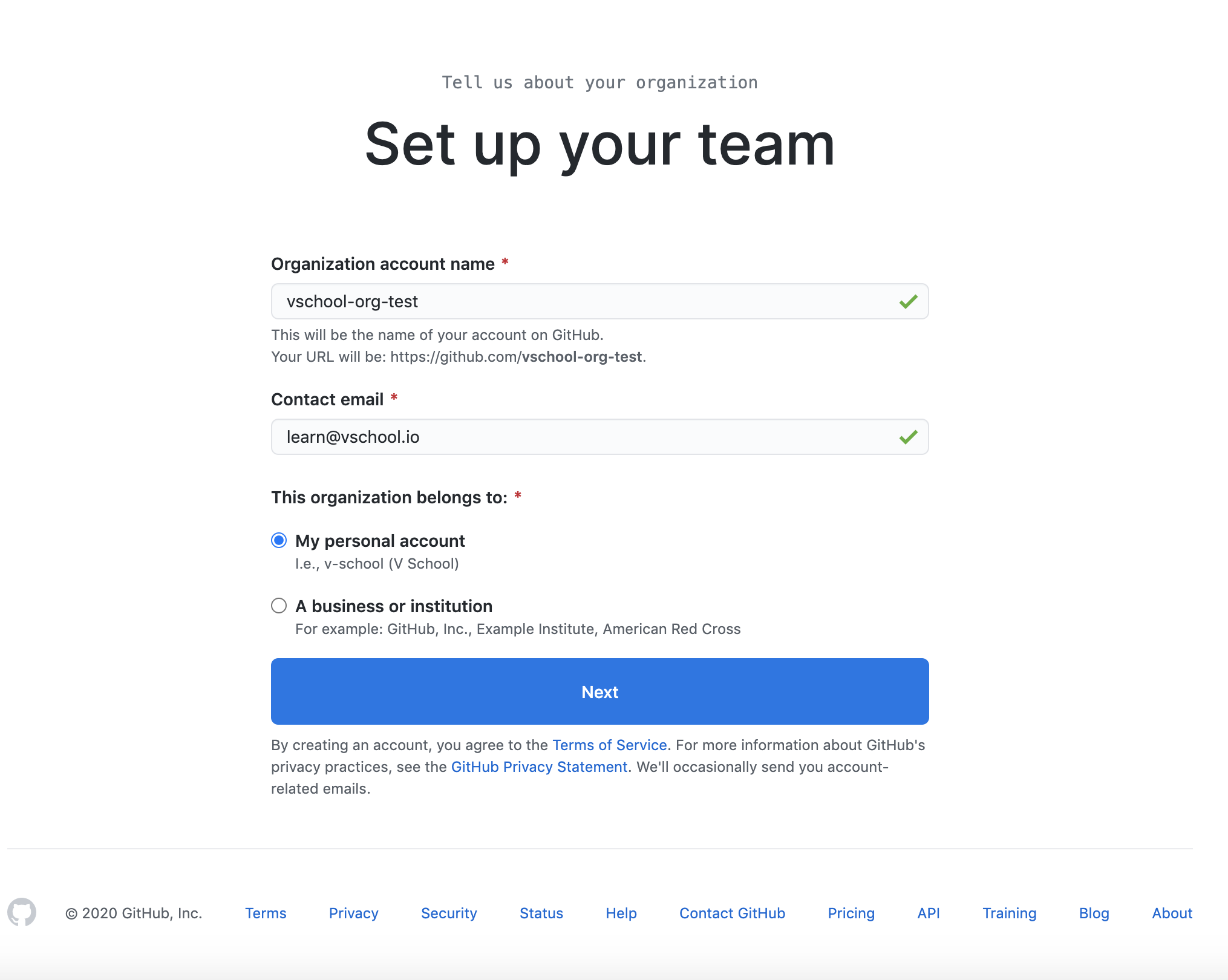
Then, Select your teammates
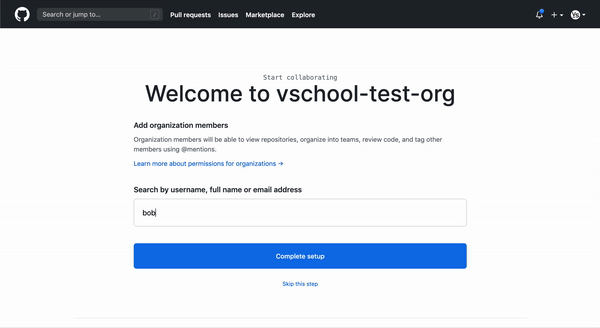
Then fill out the form and create your new repository.
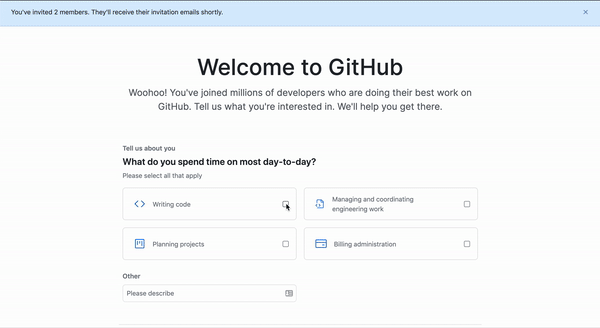
Make sure everyone goes to their email and accepts the invitation to the Organization. After everyone accepts and is in the organization, you can do the following:
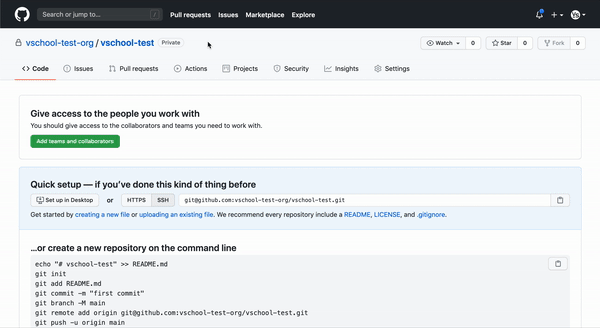
Once your repository is created and permissions are changed, you are all ready to begin your group project.

