More on Data Types - Mutability and Value Types

Although this post doesn't cover concepts you'll necessarily need to understand on a day-to-day basis, the information it presents could potentially help you understand a bug that would otherwise be very difficult to debug.
Value Types
Every thing in JavaScript is one of two value types: primitive or reference type. In JavaScript, the following are all primitive types:
- strings (
"this is a string") - numbers (e.g.:
3.14or42orNaN) - booleans (
trueorfalse) undefinednull
and the following are reference types:
- Arrays
- Objects
- Functions
Before we dive into why this is useful, let's also tackle another definition.
Mutability
The word mutable stems from mutate - which of course means to change. In JavaScript, the above-mentioned primitive data types are all considered "immutable", or unable to change. Conversely, the reference data types are mutable, or able to change.
What exactly are variables?
To better understand this, we first need to understand what variables really are. All a variable does is point to a place in memory where the actual data is being saved. Consider the following example:
var myNumber = 42;
myNumber = 43;
console.log(myNumber); // prints 43
On the first line, I saved 42 to memory and set up a pointer to that place in memory with the data, the number 42.

So what exactly is happening when I run the line myNumber = 43? This is what some may think:
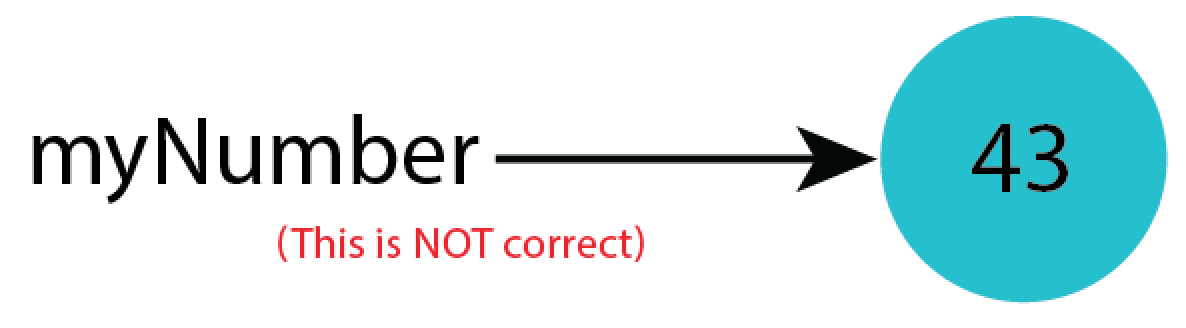
At first glance, it may seem like I mutated myNumber, changing the number 42 to 43. In reality, what really happened was I reset where the variable myNumber points to in memory. For example, I could also have said myNumber = true, and that doesn't mean I changed the value of the number 42. This is what actually happens when I run myNumber = 43:
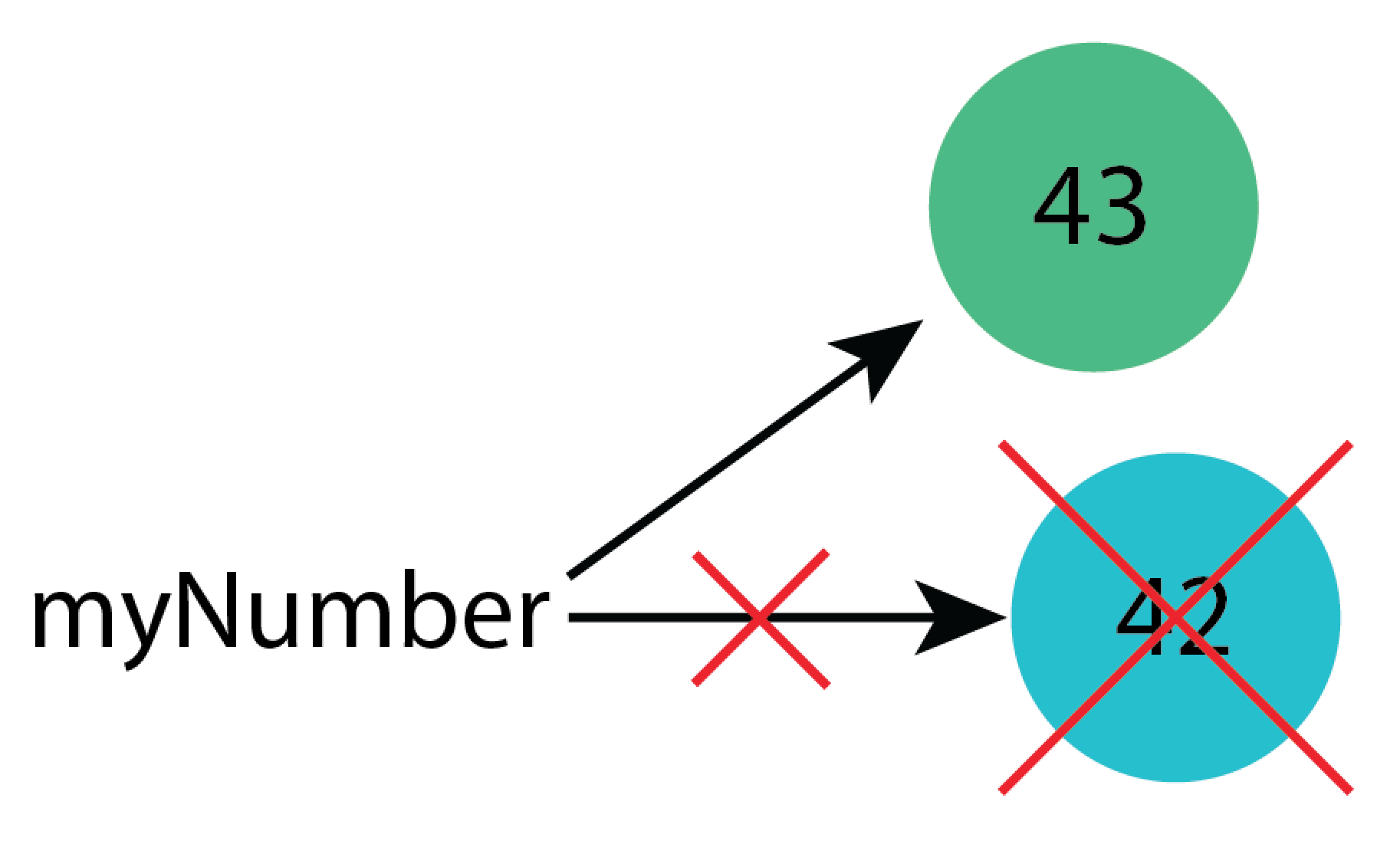
The reference (pointer) to the original place in memory where the number 42 was being stored is removed and a new pointer is created pointing instead at the number 43 and its place in memory. When JavaScript finds that the 42 no longer has anything pointing to it, it garbage collects the 42, removing it entirely and frees up the memory that was being taken up.
Immutable types
In JavaScript, all value types (strings, numbers, booleans, undefined, and null) are immutable.
Hopefully it makes some sense that numbers and booleans are immutable, but what about strings? Since I can index into a string as if it were an array, it seems intuitive that I should be able to change any given letter to another letter and keep that data at the same address in memory. Consider this example:
var myString = "pool";
console.log(myString[0]); // prints "p"
myString[0] = "t"; // I expect this to change myString to "tool"
console.log(myString); // prints "pool"
We can see that strings are also immutable! If I want to "change" a string, I'll need to reset the pointer to another place in memory, creating a new string. This is why you'll see things like:
...
myString = myString + "!";
// And the shorthand version of this is myString += "!"
...
With the =, we're re-assigning the variable to another value, which is the old version of myString plus an ! on the end. We haven't mutated the original string, we've reset where the variable points to!
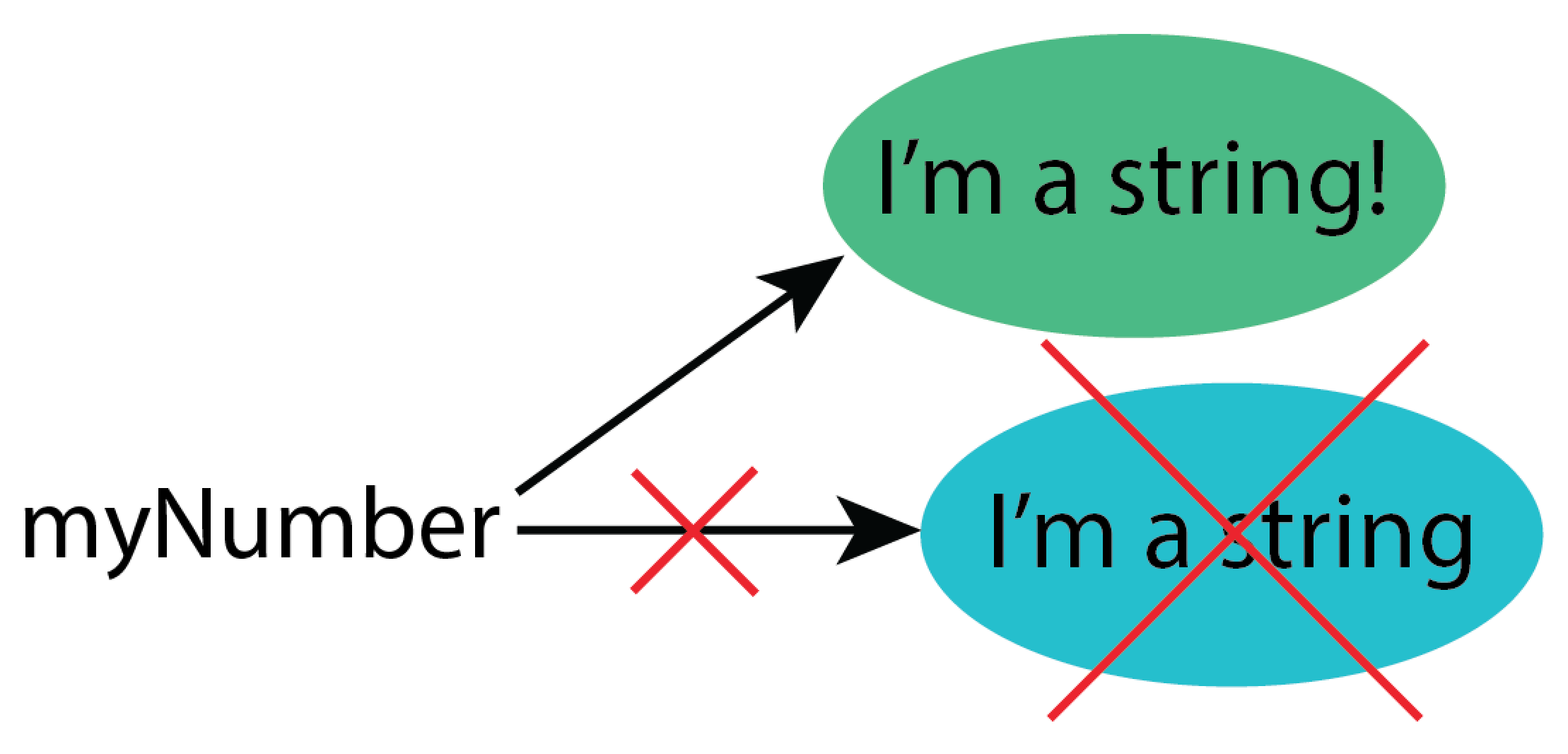
What do mutable types look like?
JavaScript's reference types (arrays and objects) are mutable. I can change the actual data itself without resetting its position in memory.
var fruits = ["orange", "apple"];
fruits[0] = "mango";
console.log(fruits); // prints ["mango", "apple"]
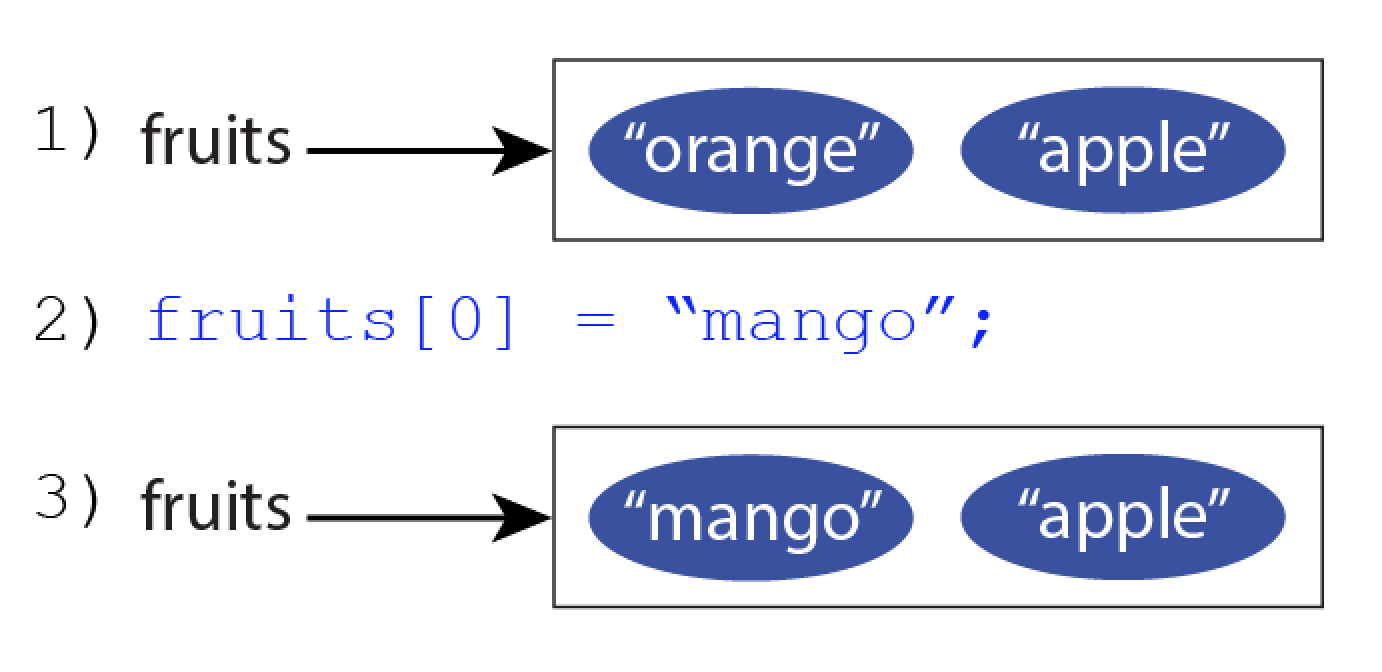
The same goes for objects:
var myCar = {
year: 2002,
make: "Toyota",
model: "Camry"
}
console.log(myCar.year) // prints 2002
myCar.year = 2016;
console.log(myCar.year) // prints 2016
The object mutated without needing to move its place in memory. In other words, it changed in place.
Pass by Value vs. Pass by Reference
This is what we've been leading to: understanding how variables pass their values to other variables.
An analogy
A good analogy to help understand the difference is to think of how you share a web page with a friend. If you wanted to follow the "pass by value" method, you would print out a copy of the web site and give it to your friend. If the owner of the website changes the original website, you friend's copy won't change at all. Similarly, if your friend writes all over the printed copy of the web site, the original site won't change.
On the other hand, if you wanted to follow the "pass by reference" method, you would give your friend the URL of the web site. That URL is simply a reference to the actual web site. Anyone with the link will see changes that the site owner makes every time they visit the page.
In code
In JavaScript, the value types (strings, numbers, booleans, undefined, and null) pass their data by value. Check out the following example:
Pass by Value
var a = 30;
var b = a;
console.log(b); // prints 30
a = 40;
console.log(b); // what do you think it will print?
Remember, pass by value means that a copy is made, and changes to the original don't affect the copies. The code above produces the following output:
30
30
On the other hand, reference types (arrays and objects) pass their values by reference. You can see this in the following example:
Pass by Reference
var person = {
name: "Susan",
age: 43,
eyeColor: "blue"
};
var another = person;
person.age++;
console.log(another.age);
another.age++
console.log(person.age);
Since person is pointing to an object in memory, when I make another variable pointing to the person variable, it passes its data (the person object) by reference! So any change to the object via one variable is reflected to any other variable pointing to the same object (or array).
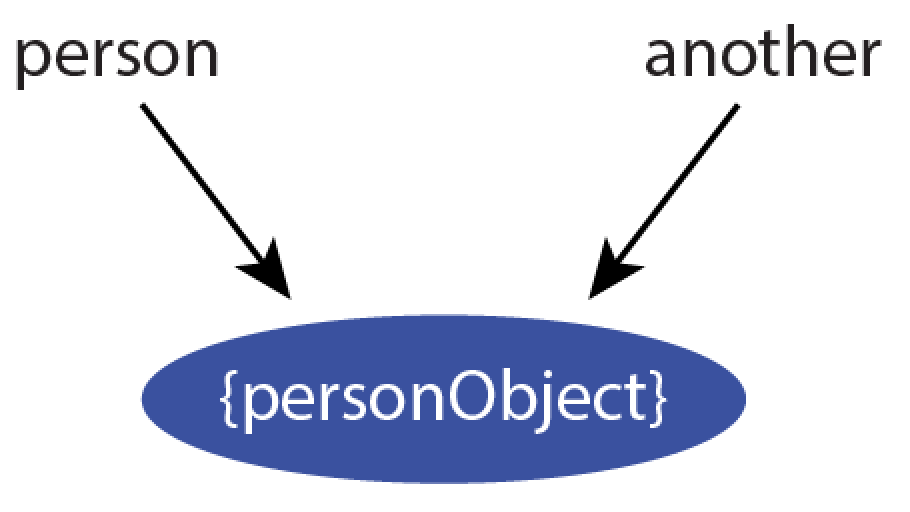
Conclusion
This is some basic-level computer science, and understanding could help you immensely when the time comes to understand why an object is seemingly changing itself at random (could turn out another variable pointing to the same object is changing it), or understanding why something isn't changing when you think it should (perhaps it is an immutable data type you're trying to change).
