Axios
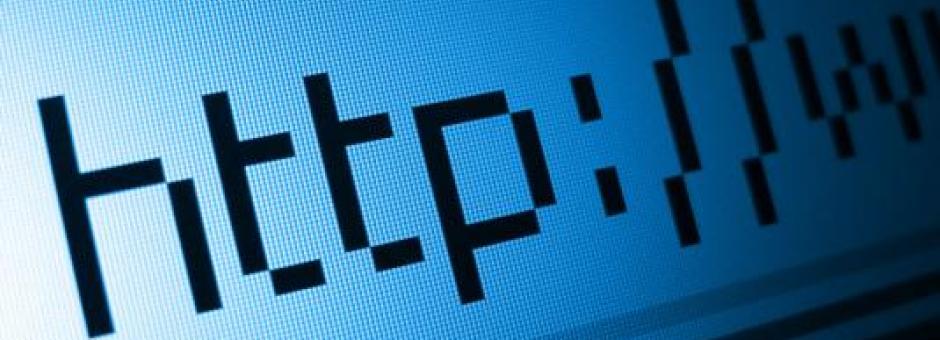
Axios is a JavaScript library that helps us make AJAX calls to APIs.
We will being using to make requests for data in the form of JSON.
There are a few acronyms in those two statements that should be understood before getting too deep in how to use Axios. If those two statements made sense to you, click here
AJAX
AJAX allows web pages to be updated asynchronously by exchanging data with a web server behind the scenes. This means that it is possible to update parts of a web page, without reloading the whole page.
Asynchronously means that it's happening at the same time as your app is loading or doing other tasks.
The steps an AJAX call makes are the following:
- An event occurs in a web page (the page is loaded, a button is clicked)
- An XMLHttpRequest object is created by JavaScript
- The XMLHttpRequest object sends a request to a web server
- The server processes the request
- The server sends a response back to the web page
- The response is read by JavaScript
- Proper action (like page update) is performed by JavaScript
Previously, there was a lot of code required to make these requests. Many library's created solutions to preform the common functions needed. jQuery had a .get() method, and a .ajax() method. We will learn how to use Axios and Axios's methods. Axios's whole job is to help us with these calls. It is what we will use in React. Angular has a $http service that does this same thing. If jQuery and Angular both have their own, why doesn't React?
In the creators words, "In general we resist adding features that can be implemented in userland. We don't want to bloat your apps with useless library code."
APIs
API is a very general term used to describe applications talking with each other. Within the context of this class, it will be servers communicating with our stuff.
For example, we can have our app ask for weather data from a weather API.
In the past, data was sent in XML (The X in AJAX). Modern web developers use JSON.
JSON
JSON is JavaScript Object Notation. It's pretty much a JavaScript object with a few key differences. Axios will take care of turning JSON in JavaScript for us. It's not too difficult because the two are structured the same.
Axios
Axios is an NPM package, so we will need to install it into whatever project we are working on. For now, set up a node environment with the following commands.
mkdir axios-practice
cd axios-practice
npm init -y
Now install axios.
npm install axios
Create an app.js
We will be using Star Wars API for a bit because it's free and easy. We can request information for all sorts of Star Wars stuff.
Go to swapi.co
Often times you will need to read some documentation to understand how an api works. In this one, different urls will give you different data. The data you wish to request will be specified by the parameters given in the url. https://swapi.co/api/people/ would suggest that you want a list of the people. If you go to that url, you will see an array of people. You can also request data on just one person at a time like this: https://swapi.co/api/people/1
We want that information to be available to our apps, and we'll use the axios library to do that. First, import axios using request.
//app.js
const axios = require("axios");
We can then use Axios's .get() method to request the data. .get() only requires a string that is the url. axios.get('the url') We might be tempted to do something like this:
//app.js
const axios = require("axios");
const lukeSkywalker = axios.get('https://swapi.co/api/people/1');
console.log(lukeSkywalker);
If we do this, however, we will see Promise { <pending> }
This is because Axios is utilizing AJAX's synchronous abilities. Your JavaScript file and the request for the data are happening AT THE SAME TIME!!! Instead of .get() assigning our lukeSkywalker variable the actual data, it returns a promise. A promise that it will give us data eventually.
It's like asking your friend, "What's the weather like outside?" and she says, "I don't know right now, but I PROMISE I will get that information for you" She goes out side, comes back, and THEN tells you what the weather is.
This promise is an object. It has a .then() method on it. .then() takes a callback function that will run when the data comes back.
- We will write a function that will run when the data comes back.
- Then we will use axios's
.get() - We will then use our first function in the promises
.then()
function assignResponseToVariable(response){
console.log(response.data);
}
axios.get('https://swapi.co/api/people/1').then(assignResponseToVariable)
To simplify this, we will usually see the function as an anonymous function like this:
axios.get('https://swapi.co/api/people/1').then(response => {
console.log(response.data);
})
What's up with that response you ask? Our callback function takes one argument. There, we are just defining how we will refer to the response object that comes back from the API. All the data is in response.data.
errors
Using our previous example of our friend checking the weather for us, imagine she's gets distracted, breaks her leg, or for some other reason isn't able to see what the weather is doing. She would come back and say, "I'm sorry, I promised you I would tell you what the weather was like, but the front door is stuck shut."
We can catch these errors with the .catch() method.
axios.get('https://swapi.co/api/people/1').then(response => {
console.log(response.data);
}).catch(error => {
console.log(error)
});
We can make posts with the .post() method. This method takes two arguments. The url, and the object to be posted. If you aren't familiar with making posts, this might be a good stopping place for now. Consider learning about the tool Postman and then coming back.
We will be using the VSchool todo API. The creator of this API (our beloved Bob) made it so that when a new object was submitted using a POST request and the following URL, it would add a new todo item.
The todo API is great for practicing your get, post, put, and delete mehtods. Read the documentation here.
https://api.vschool.io/[your name]/todo/
You can then "get" a list of your current todos using the same url.
The code to post something would look like this:
axios.post('https://api.vschool.io/suzan/todo/', newTodo).then(response => {
console.log(response.data);
}).catch(error => {
console.log(error)
});
The only difference is switching out get with post, and throwing in a newTodo object as a second arguments. Notice that we still receive a response back. That is because a POST returns a response. In the case of this API, it would give us our new todo. This is nice because there are a few default properties like "completed": false or on other APIs maybe a date and time of creation.
If you ran this code, you'd get an error complaining about newTodo not being defined. Define it earlier in your code.
It needs to be an object and at least have a "title" property. If you give it properties that API does take, it will ignore them.
The last argument of any either of these is what's called a config object. We use this to set headers or other things we might need to change about our requests.
Examples of a put and a delete. Both require the _id of the single todo after todo/:
axios.put('https://api.vschool.io/suzan/todo/5d0d36055723f72a73236f26', editedTodo).then(response => {
console.log(response.data);
}).catch(error => {
console.log(error)
});
axios.delete('https://api.vschool.io/suzan/todo/5d0d36055723f72a73236f26').then(response => {
console.log(response.data);
}).catch(error => {
console.log(error)
});
To use Axios on the front-end vs with node, just use the cdn.
<script src="https://unpkg.com/axios/dist/axios.min.js"></script>

