How to Set Up an Email Template in Gmail
Walkthrough of how to enable email templates in Gmail, create email template in Gmail, and how to use the email template created. V School Better Outcomes.
Enable Templates Setting
- Login to Gmail
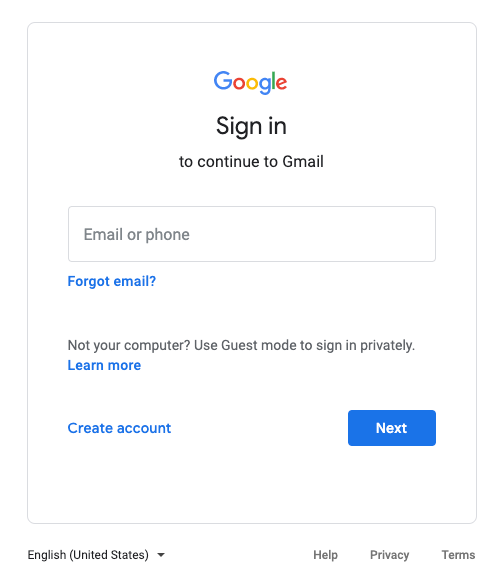
- Click on the gear icon in the top right corner & select Settings
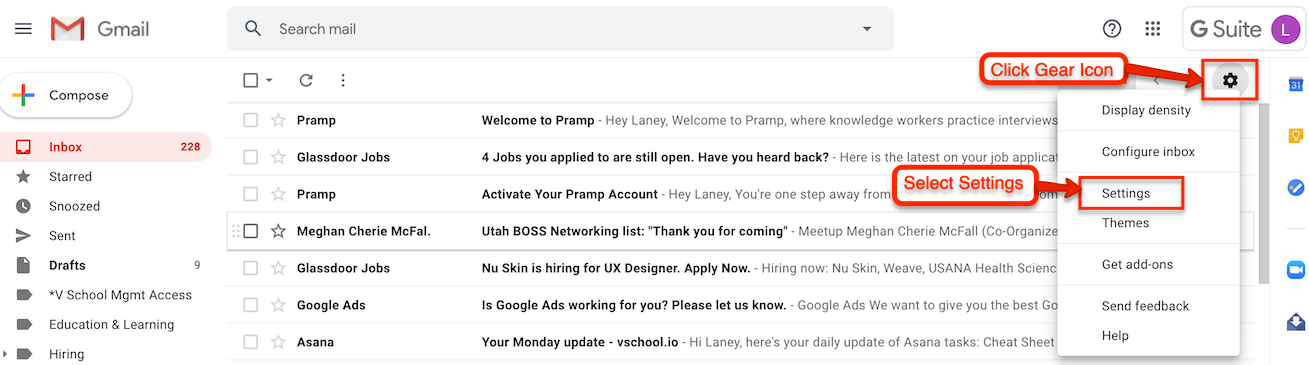
- Go to the settings tab named Advanced
- Click Enable on the Templates section
- Click Save Changes
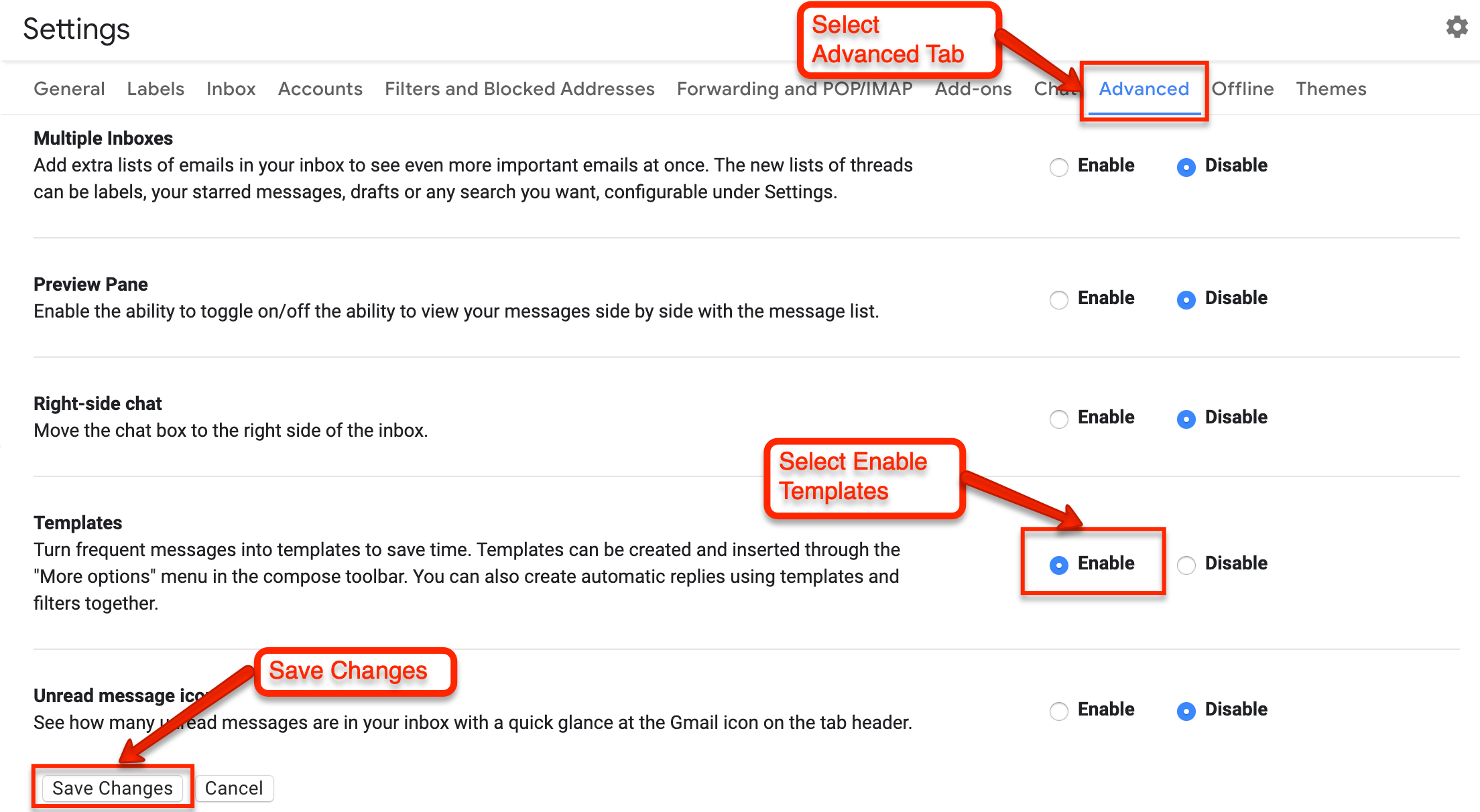
How to Create an Email Template
- Click "+ Compose" in top left corner
- Write email copy desired for template
- Select vertical ellipses
- Hover over Templates
- Hover over Save draft as template
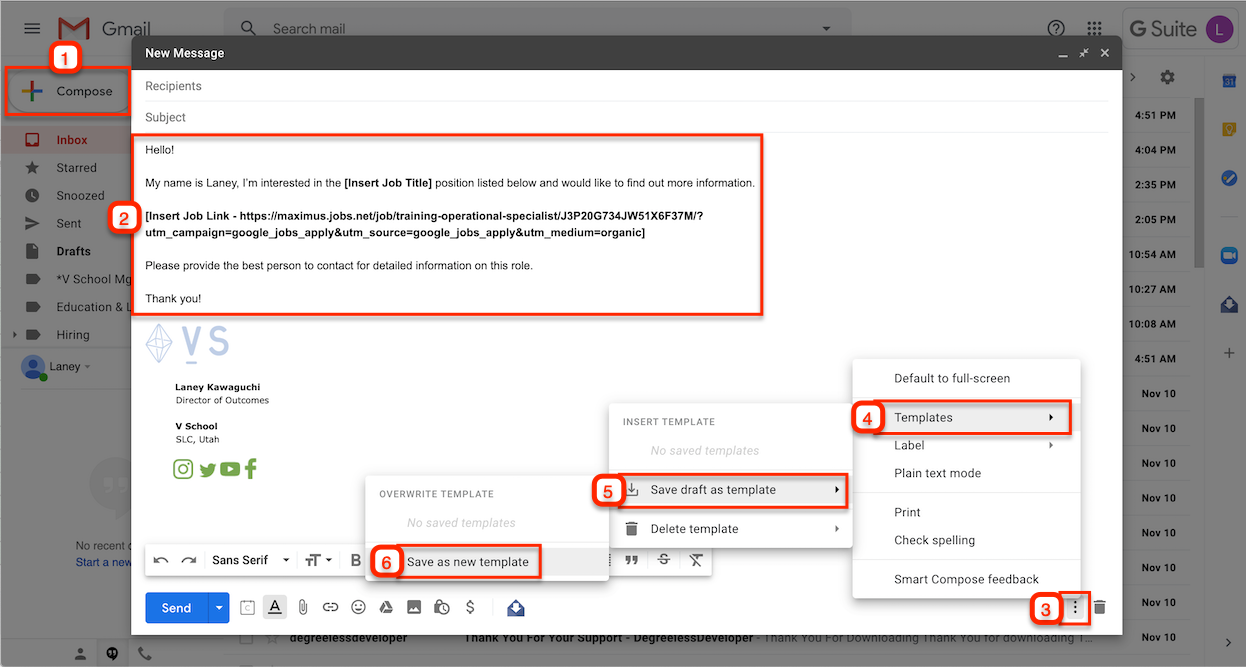
- Select Save as new template

How to Use Email Template In Message
- Select vertical ellipses
- Hover over Templates
- Select the template you'd like to use under Insert Template
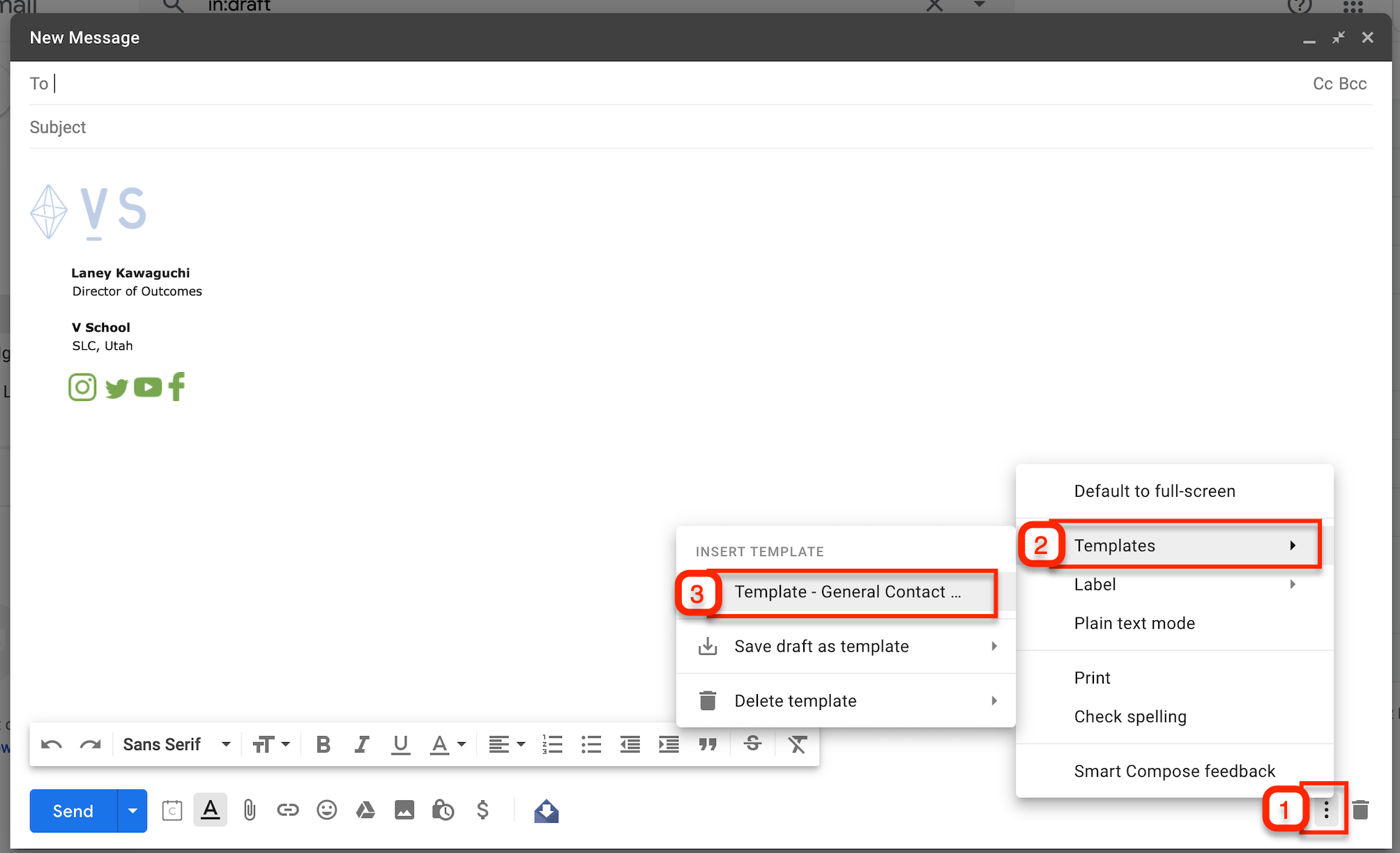
General Contact Us Template Example:
Hello!
My name is [Insert Name]. I’m looking to find out more information about the [Insert Job Title - Ex.Training and Operational Specialist] job listed below.
[Insert Job Link - https://maximus.jobs.net/job/training-operational-specialist/J3P20G734JW51X6F37M/?utm_campaign=google_jobs_apply&utm_source=google_jobs_apply&utm_medium=organic]
Please provide the best person to contact for information on this role.
Thank you!
Email Template Example:
Hi [Insert Contact Name],
Thank you for taking the time to consider and look at my resume!
I am very interested in the [Insert Job Title], and see that at [Insert Company Name] focuses on [Insert Topic]. [Insert Relational Story Relating To Topic].
[Insert something fun and exciting that resonates with me and the company and/or job].
Looking forward to chatting more soon!
Thank you again!
Cover Letter Template Example:
Hi [Insert Contact Name],
Thank you for taking the time to consider and look at my resume!
I have a passion for coding and am very interested in working for [Insert Company Name] as a [Insert Position You Are Applying To]. I decided to pursue coding after working in digital marketing as an SEO and also leading an app development project. I have always been interested on how to make web changes and how data was stored. This is what made me decide to switch careers and learn to code.
After reviewing you job posting, I noticed that [Insert Interesting Finding from Job Req]. It also resonates with me that your culture values a work-life balance. I am very close with my family time with them is really important to me.
From the job posting, it mentioned you use Agile Project Management. In my past working experience, I working as the Project Manager at two previous companies. I was responsible in grooming the Backlog, making sure the job stayed within scope, and managing the client relationship.
You can read more about my work experience and projects I worked on in my attached resume, along with the work I've done in the tools this position requires including: [Insert Job Skills Here - React, NodeJS and Linux].
Looking forward to chatting more soon!
Thank you again!

