Rolling Dice with React State
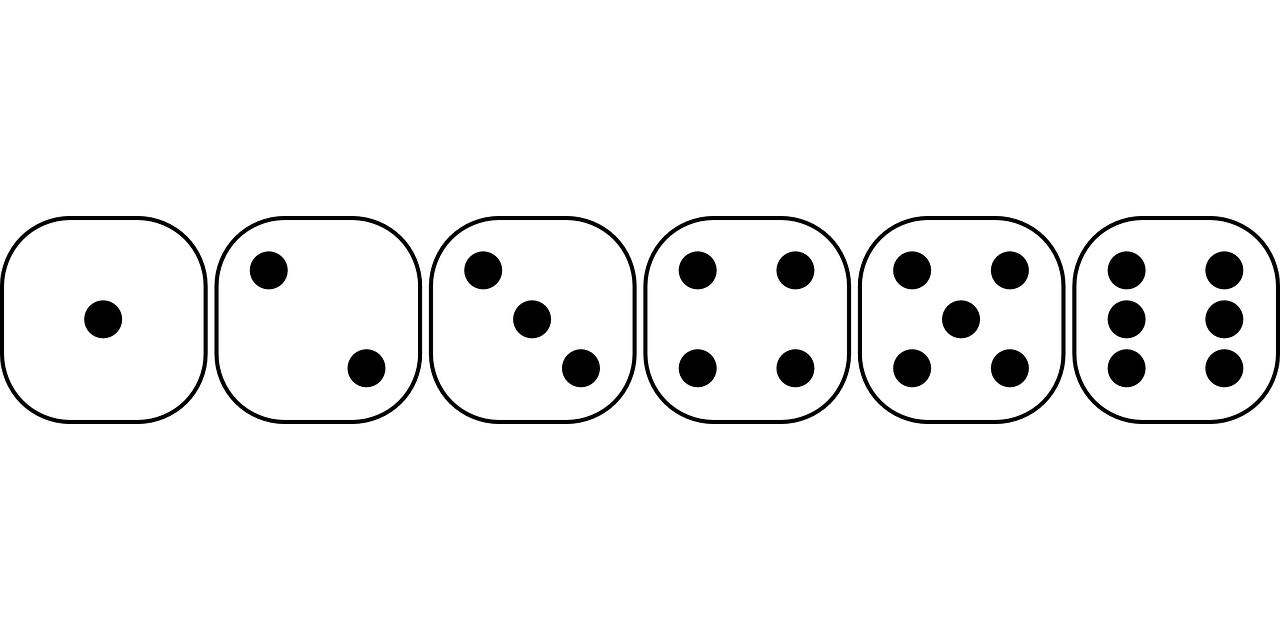
Using what you have just learned about state in React, you are going to create a <DiceBox /> component that renders 5 dice numbers for the user to view.
You Must
- Create a class component called
<DiceBox /> - Write a method in that class that produces 5 random numbers between 1 and 6 and saves them in state.
- Display the 5 random numbers in your
<DiceBox />JSX. - Provide a button the user can click on that will redo step 2 and present the new numbers to the user.
Take it further (optional extra credit)
- Create a
<Die />component that receives a random number as apropand displays it (rather than just displaying the 5 numbers in the<DiceBox />JSX). - Allow the user to click on a given
<Die />to select it, and that number will not change until the dice reset (resetting is done in the next step). - Have the dice reset (de-selecting all previously selected die and setting their numbers back to 0) after every 3rd roll.
Hints:
Consider starting your state off with 5 numbers like this:
class App extends Component {
constructor(){
super()
this.state = {
num1: 0,
num2: 0,
num3: 0,
num4: 0,
num5: 0
}
}
With this set up, you then need to write a method that uses this.setState to randomly change the 5 numbers to a number between 1 - 6.
Ex: Math.floor(Math.random() * 6;
From there its all about how you want to display those numbers in your return statement.

